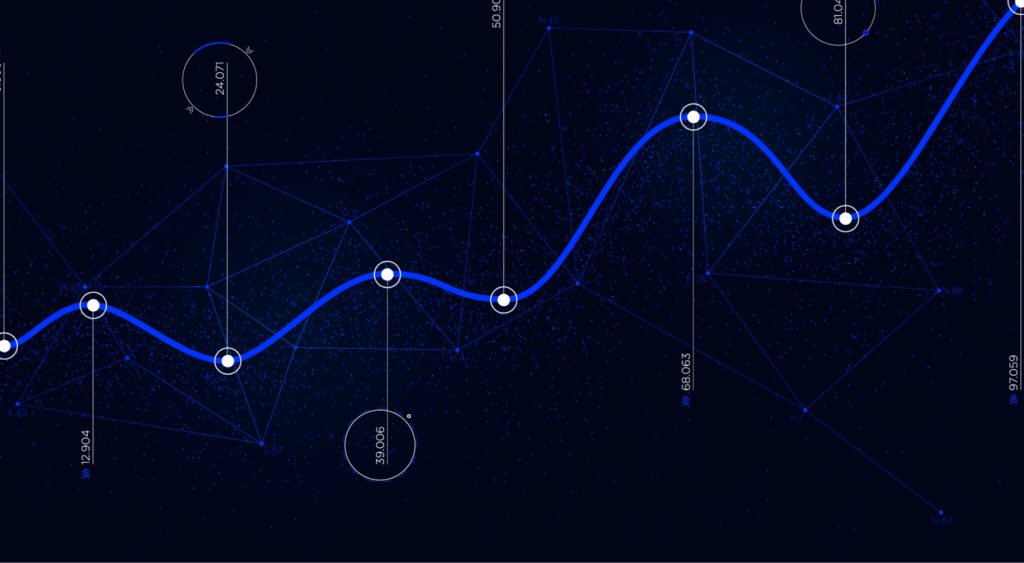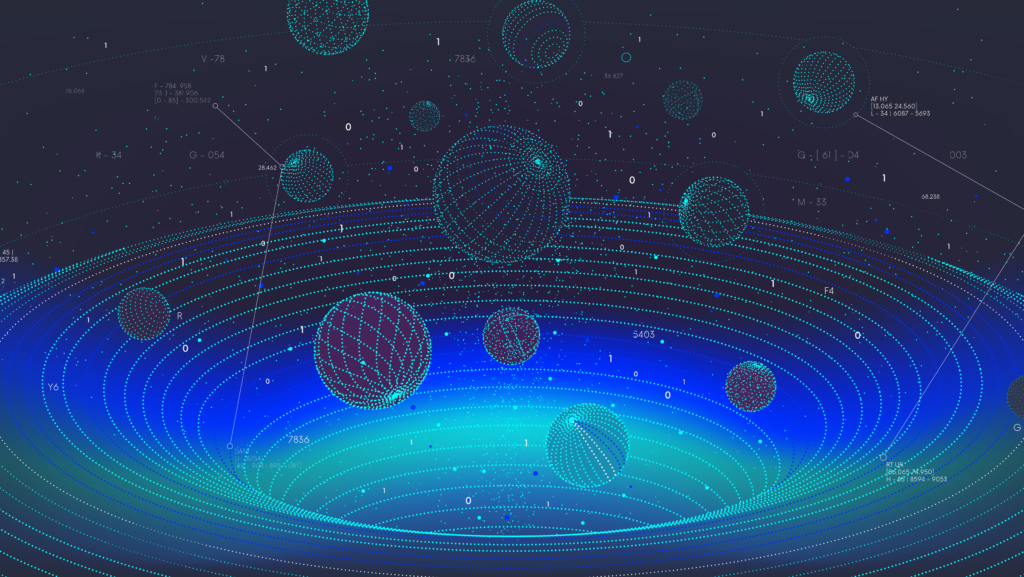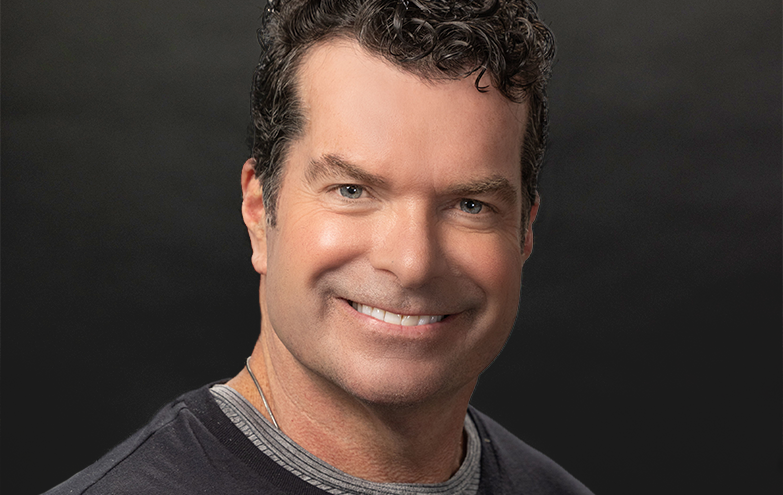Accelerating Windows Workload Migration to AWS with A2C
Migrating Windows workloads to the cloud can be a complex undertaking, but with the right tools and strategies, businesses can unlock the full potential of Amazon Web Services (AWS). One such tool that has proven instrumental in simplifying and accelerating this migration journey is the AWS Application Discovery Service (A2C). In this blog post, we will explore how A2C helps customers seamlessly migrate their Windows workloads to AWS, enabling them to leverage the scalability, cost-efficiency, and agility of the cloud.
1. Discovering the Landscape
A crucial first step in any migration journey is understanding the existing environment. A2C provides a comprehensive discovery platform that scans and maps the on-premises infrastructure, collecting valuable data about applications, dependencies, and performance metrics. With its agentless architecture, A2C minimizes disruption and provides businesses with a clear understanding of their Windows workloads, making it easier to plan the migration strategy.
2. Assessing Migration Readiness
Once the landscape is discovered, A2C offers powerful assessment capabilities. It analyzes the collected data and provides insights into workload compatibility, performance, and cost considerations in the AWS environment. This assessment helps businesses make informed decisions about which workloads are suitable for migration, estimate the costs involved, and identify any potential challenges or dependencies that need to be addressed.
3. Streamlining the Migration Process
A2C simplifies the migration process by automating repetitive and time-consuming tasks. It generates a migration plan based on the assessment results, providing a step-by-step guide for moving Windows workloads to AWS. This plan includes recommendations for the optimal migration approach, such as rehosting, re-platforming, or refactoring, ensuring that businesses can choose the most suitable path for each workload.
4. Ensuring Application Compatibility
Application compatibility is a critical factor in a successful migration. A2C helps address this challenge by providing insights into application dependencies, identifying potential issues, and suggesting remediation steps. By understanding the compatibility requirements and potential roadblocks in advance, businesses can proactively mitigate risks and ensure a smooth transition of their Windows workloads to AWS.
5. Optimizing Cost and Performance
Migrating Windows workloads to AWS offers opportunities for cost savings and performance optimization. A2C helps businesses identify potential cost optimizations by providing visibility into resource utilization, recommending rightsizing opportunities, and estimating the cost implications of running workloads on AWS. This empowers businesses to make informed decisions and optimize their infrastructure for maximum efficiency and cost-effectiveness.
Analyze the resource utilization data collected by A2C during the discovery phase to identify opportunities for rightsizing instances. Right-sizing involves matching the instance type and size to the workload's actual resource requirements, eliminating overprovisioning and reducing costs.
Leverage AWS cost optimization tools like AWS Cost Explorer, AWS Budgets, and AWS Trusted Advisor to monitor and manage costs. These tools provide insights into cost patterns, budget tracking, and recommendations for optimizing spending on AWS resources.
Consider utilizing Reserved Instances or Savings Plans for long-term workloads with predictable usage patterns. These purchasing options offer significant cost savings compared to On-Demand instances. A2C can provide recommendations on the most suitable purchasing options based on workload characteristics.
For non-critical and fault-tolerant workloads, consider using Spot Instances. Spot Instances can offer substantial cost savings, with discounts of up to 90% compared to On-Demand instances. A2C can help identify workloads suitable for Spot Instances based on their characteristics and availability requirements.
Utilize Auto Scaling capabilities in AWS to dynamically adjust the number of instances based on workload demand. This ensures optimal performance during peak periods while scaling down resources during periods of low utilization, reducing costs.
Continuously monitor the performance of your migrated Windows workloads using AWS CloudWatch metrics, logs, and A2C's monitoring capabilities. Identify any performance bottlenecks, optimize configurations, and fine-tune resources to improve efficiency and ensure optimal performance.
Evaluate opportunities to leverage serverless computing or managed services offered by AWS, such as AWS Lambda, Amazon RDS, or Amazon S3. These services abstract the underlying infrastructure and can provide cost savings and improved performance by eliminating the need for managing and scaling the underlying infrastructure.
Develop a data lifecycle management strategy to optimize storage costs. Utilize features like Amazon S3 Intelligent-Tiering and Amazon Glacier for cost-effective storage based on data access patterns. A2C can help identify data storage requirements and provide recommendations for cost-effective storage solutions.
Conduct regular reviews of your cost and performance metrics in collaboration with the A2C tool. Identify any areas of improvement, optimize resource utilization, and adjust your strategies based on changing workload demands.
Optimization is an ongoing process. Regularly revisit your cost and performance optimization strategies, leverage new AWS services and features, and stay up to date with AWS best practices to ensure you are making the most of your migrated Windows workloads.
6. Monitoring and Validation
Once the migration is complete, A2C continues to provide value by offering monitoring and validation capabilities. It enables businesses to monitor the performance and health of their migrated workloads, ensuring that they meet the expected outcomes. A2C also facilitates ongoing optimization by providing visibility into the performance metrics of the migrated applications, enabling businesses to fine-tune and optimize their Windows workloads on AWS.